Google Workspace vs Miro
Last Updated:Our analysts compared Google Workspace vs Miro based on data from our 400+ point analysis of Collaboration Software, user reviews and our own crowdsourced data from our free software selection platform.
Product Basics
Google Workspace (formerly G-Suite) is a comprehensive suite of cloud-based productivity and collaboration tools designed to streamline business operations. It includes applications for email, document creation, spreadsheets, presentations, calendar management, video conferencing, and cloud storage. This suite is particularly well-suited for businesses of all sizes, educational institutions, and non-profits due to its scalability and integration capabilities.
Key benefits include real-time collaboration, seamless integration across devices, and robust security features. Popular features such as Google Docs, Sheets, and Slides enable multiple users to work simultaneously on the same document, enhancing teamwork and efficiency. Google Meet offers high-quality video conferencing, while Google Drive provides ample storage and easy file sharing.
Compared to similar products, users often praise Google Workspace for its user-friendly interface and reliable performance. Pricing varies based on the plan selected, typically billed monthly or annually. For specific pricing details, contacting SelectHub for a tailored quote is recommended.
Product Assistance
Product Insights
- Enhanced Collaboration: Real-time editing and commenting in Google Docs, Sheets, and Slides streamline teamwork, reducing the need for back-and-forth emails.
- Seamless Integration: Google Workspace integrates effortlessly with other Google services like Google Drive, Calendar, and Meet, creating a cohesive work environment.
- Accessibility: Cloud-based access allows team members to work from anywhere, on any device, ensuring productivity is not confined to the office.
- Security: Advanced security features, including two-factor authentication and data encryption, protect sensitive business information.
- Cost Efficiency: Subscription-based pricing models eliminate the need for expensive software licenses and hardware, making it budget-friendly for businesses of all sizes.
- Scalability: Easily add or remove users and services as your business grows, ensuring you only pay for what you need.
- Automated Updates: Regular updates and new features are automatically rolled out, ensuring your tools are always up-to-date without manual intervention.
- Customizable Solutions: Tailor Google Workspace to fit your specific business needs with a variety of add-ons and third-party integrations.
- Improved Communication: Google Meet and Chat provide robust video conferencing and messaging solutions, enhancing internal and external communication.
- Data Management: Centralized storage in Google Drive simplifies file management and sharing, reducing the risk of data loss and duplication.
- Time Management: Google Calendar's scheduling features help manage appointments, deadlines, and meetings efficiently, improving overall time management.
- Environmental Impact: Cloud-based solutions reduce the need for physical storage and paper, contributing to a more sustainable business practice.
- Support and Training: Comprehensive support and training resources, including tutorials and customer service, ensure your team can maximize the benefits of Google Workspace.
- Enhanced Productivity: Integrated tools and streamlined workflows reduce administrative tasks, allowing employees to focus on core business activities.
- Compliance: Google Workspace meets various industry standards and regulations, helping businesses maintain compliance with legal requirements.
- Enhanced Team Collaboration: Miro allows team members to work together in real-time, fostering a more interactive and engaging environment for brainstorming and problem-solving.
- Visual Clarity: The platform's whiteboarding tools help visualize complex ideas and workflows, making it easier for teams to understand and align on project goals.
- Remote Accessibility: Miro is cloud-based, enabling team members to access and contribute to boards from anywhere, which is crucial for remote and distributed teams.
- Streamlined Communication: Integrated chat and comment features reduce the need for lengthy email threads, allowing for more direct and efficient communication.
- Improved Project Management: Task management features help teams keep track of deadlines, responsibilities, and progress, ensuring projects stay on schedule.
- Increased Creativity: The diverse range of templates and tools encourages creative thinking and innovation, helping teams generate and refine ideas more effectively.
- Time Efficiency: Real-time updates and instant feedback loops reduce the time spent on revisions and approvals, accelerating project timelines.
- Cross-Functional Integration: Miro integrates with popular tools like Slack, Jira, and Google Drive, creating a seamless workflow across different platforms.
- Scalability: Suitable for teams of all sizes, Miro can scale with your organization, from small startups to large enterprises.
- Enhanced Learning and Training: Interactive boards can be used for training sessions and workshops, making learning more engaging and effective.
- Data-Driven Decisions: The ability to visualize data and analytics on Miro boards helps teams make informed decisions based on real-time information.
- Customizable Workflows: Teams can tailor boards to fit their specific processes and methodologies, enhancing productivity and alignment.
- Reduced Meeting Times: Pre-meeting collaboration on Miro boards can streamline discussions, making meetings more focused and shorter.
- Enhanced Documentation: Boards can serve as living documents that evolve with the project, providing a comprehensive record of the team's work and decisions.
- Inclusive Participation: Features like voting and anonymous input ensure that all team members can contribute ideas, fostering a more inclusive environment.
- Gmail Integration: Seamlessly integrates with Gmail, providing a professional email platform with custom domain support.
- Google Drive: Offers cloud storage with 15GB of free space, scalable to several terabytes, ensuring secure file storage and sharing.
- Google Docs: Enables real-time collaboration on documents, with features like comments, suggestions, and version history.
- Google Sheets: Provides powerful spreadsheet capabilities, including advanced functions, pivot tables, and data visualization tools.
- Google Slides: Facilitates the creation of professional presentations with customizable templates and collaborative editing.
- Google Meet: Supports high-quality video conferencing with features like screen sharing, live captions, and meeting recordings.
- Google Calendar: Allows for efficient scheduling with shared calendars, event reminders, and integration with other Google services.
- Google Forms: Simplifies data collection through customizable forms and surveys, with automatic data aggregation in Google Sheets.
- Google Keep: Provides a note-taking app that integrates with other Google Workspace tools, supporting text, lists, images, and voice notes.
- Google Sites: Enables the creation of internal websites and project hubs without requiring coding skills.
- Admin Console: Offers centralized management of users, devices, and data security, with detailed reporting and analytics.
- Security and Compliance: Includes robust security features like two-factor authentication, data encryption, and compliance with industry standards such as GDPR and HIPAA.
- Third-Party Integrations: Supports integration with a wide range of third-party applications, enhancing functionality and workflow efficiency.
- Mobile Accessibility: Provides mobile apps for all major services, ensuring productivity on-the-go with seamless synchronization.
- Machine Learning Features: Incorporates AI-driven tools like Smart Compose in Gmail and Explore in Google Sheets for enhanced productivity.
- Stickies Capture: Enable employee participation in workshops regardless of physical location. Physical materials are captured and converted in real time into editable digital sticky notes, making it easier to share information and collaborate on projects.
- Frames: Allow employees to work on elements of a presentation or file privately and publish it when ready through the hide-and-reveal setting. Once the board’s content and layout are finalized, lock published elements in place so they can’t be edited or moved.
- Brainstorming Sessions: Replace static slide decks with editable and colorful frames to create an engaging, visually appealing setting for co-creation. Employees and customers alike can actively comment, contribute ideas and raise concerns through interactive presentations.
- Integration Maximus: Tailor the platform to unique business needs with over 100 apps and integrations. The platform offers bi-directional syncing, automation, and natively embedded boards, ensuring that users get the most out of their existing tools without having to switch between multiple platforms.
- Multi-User Launcher: Tailor the platform to unique business needs with over 100 apps and integrations. The platform offers bi-directional syncing, automation, and natively embedded boards, ensuring that users get the most out of their existing tools without having to switch between multiple platforms.
- Developer Platform: Build customized applications and experiences within a board and interact directly with the board's user interface. Manage data securely with advanced security and ITSM tools.
- Web SKD: Integrate Miro with other applications to enable data and information exchange. Miro’s REST API provides a broad range of CRUD (Create, Read, Update, Delete) operations that span boards, board members, and board items.
- REST API: Integrate Miro with other applications to enable data and information exchange. Miro’s REST API provides a broad range of CRUD (Create, Read, Update, Delete) operations that span boards, board members, and board items.
- Live Embeds: Users can complete their tasks while working on other apps using Miro.
Product Ranking
#32
among all
Collaboration Software
#41
among all
Collaboration Software
User Sentiment Summary
 61679 reviews
61679 reviews
 710 reviews
710 reviews
Google Workspace has a 'excellent' User Satisfaction Rating of 93% when considering 61679 user reviews from 4 recognized software review sites.
Miro has a 'excellent' User Satisfaction Rating of 95% when considering 710 user reviews from 1 recognized software review sites.
Awards
Google Workspace stands above the rest by achieving an ‘Excellent’ rating as a User Favorite.
Miro stands above the rest by achieving an ‘Excellent’ rating as a User Favorite.
Synopsis of User Ratings and Reviews
Is Google Workspace really everyone's cup of tea, or is it just hype? User reviews from the past year paint a largely positive picture of Google Workspace, particularly highlighting its collaborative prowess and user-friendly design. A standout feature is its real-time collaboration, allowing multiple users to work on documents concurrently, which is a game-changer for team projects and boosts productivity. The platform's seamless integration with third-party apps like Slack and Salesforce streamlines workflows and reduces the need for app switching. However, some users have voiced concerns about customer support, citing sluggish response times and the use of outsourced support teams. While Google Workspace offers robust security features, this support shortcoming can be a concern for users who require prompt assistance. Despite this drawback, Google Workspace emerges as a strong contender for businesses and individuals seeking a cloud-based productivity suite that prioritizes collaboration and ease of use. Its intuitive interface and comprehensive suite of tools make it a suitable choice for a wide range of users, from small teams to large enterprises.
Is Miro the "miro-acle" solution for online collaboration, or does it fall flat? User reviews from the past year paint a largely positive picture of Miro, praising its ability to foster real-time teamwork and streamline project management. Users rave about its intuitive interface, which makes it a breeze to create visually appealing diagrams, organize ideas, and collaborate effectively, even for remote teams. Miro's strength lies in its vast template library and seamless integration with other tools, boosting productivity and simplifying workflows. However, some users point out a steeper learning curve compared to simpler alternatives like Jamboard, especially for those unfamiliar with feature-rich platforms. Navigating the unlimited board can feel overwhelming, particularly when dealing with a large volume of content. While Miro excels in brainstorming and collaborative design, its less structured environment might not be ideal for linear presentations or formal learning settings. Overall, Miro emerges as a top choice for teams engaged in agile development, design thinking, and project management. Its robust features, intuitive design, and collaborative spirit make it a powerful tool for teams seeking to innovate and bring ideas to life. However, those prioritizing simplicity and a more structured approach might find alternatives like Google Jamboard or Wooclap more suitable.
Screenshots
Top Alternatives in Collaboration Software

Conceptboard

Confluence

Google Admin

Microsoft 365

Microsoft 365 Business

Microsoft 365 Copilot

Microsoft 365 Education

Microsoft 365 Enterprise

Microsoft Lists

Microsoft Loop

Miro

Ninety
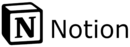
Notion

OneNote

Rocket Chat

SharePoint

Slack

Slite

Zimbra

Zoom Workplace
Related Categories
FAQ
We’re the employee-owned Austin-based startup democratizing software data so you can make your decisions in an influence-free zone. Our market data is crowdsourced from our user-base of 100,000+ companies.
WE DISTILL IT INTO REAL REQUIREMENTS, COMPARISON REPORTS, PRICE GUIDES and more...







