Google Workspace vs Zoom Workplace
Last Updated:Our analysts compared Google Workspace vs Zoom Workplace based on data from our 400+ point analysis of Collaboration Software, user reviews and our own crowdsourced data from our free software selection platform.
Product Basics
Google Workspace (formerly G-Suite) is a comprehensive suite of cloud-based productivity and collaboration tools designed to streamline business operations. It includes applications for email, document creation, spreadsheets, presentations, calendar management, video conferencing, and cloud storage. This suite is particularly well-suited for businesses of all sizes, educational institutions, and non-profits due to its scalability and integration capabilities.
Key benefits include real-time collaboration, seamless integration across devices, and robust security features. Popular features such as Google Docs, Sheets, and Slides enable multiple users to work simultaneously on the same document, enhancing teamwork and efficiency. Google Meet offers high-quality video conferencing, while Google Drive provides ample storage and easy file sharing.
Compared to similar products, users often praise Google Workspace for its user-friendly interface and reliable performance. Pricing varies based on the plan selected, typically billed monthly or annually. For specific pricing details, contacting SelectHub for a tailored quote is recommended.
Zoom Workplace is a comprehensive software solution designed to enhance collaboration and streamline task management. It integrates various tools to facilitate seamless communication, project coordination, and document sharing among team members. This platform is particularly well-suited for businesses of all sizes that prioritize efficient teamwork and remote collaboration. Its intuitive interface and robust features make it ideal for organizations looking to improve productivity and maintain cohesive workflows.
Key benefits of Zoom Workplace include real-time collaboration, easy file sharing, and advanced project tracking capabilities. Popular features encompass video conferencing, chat functions, and integrated task management, all of which contribute to a more connected and productive work environment. Users often praise its user-friendly design and reliable performance, which stand out in comparison to similar products.
Pricing for Zoom Workplace can vary based on the number of users and specific needs of the organization. For detailed pricing information, it is recommended to contact SelectHub for a tailored quote.
Product Assistance
Product Insights
- Enhanced Collaboration: Real-time editing and commenting in Google Docs, Sheets, and Slides streamline teamwork, reducing the need for back-and-forth emails.
- Seamless Integration: Google Workspace integrates effortlessly with other Google services like Google Drive, Calendar, and Meet, creating a cohesive work environment.
- Accessibility: Cloud-based access allows team members to work from anywhere, on any device, ensuring productivity is not confined to the office.
- Security: Advanced security features, including two-factor authentication and data encryption, protect sensitive business information.
- Cost Efficiency: Subscription-based pricing models eliminate the need for expensive software licenses and hardware, making it budget-friendly for businesses of all sizes.
- Scalability: Easily add or remove users and services as your business grows, ensuring you only pay for what you need.
- Automated Updates: Regular updates and new features are automatically rolled out, ensuring your tools are always up-to-date without manual intervention.
- Customizable Solutions: Tailor Google Workspace to fit your specific business needs with a variety of add-ons and third-party integrations.
- Improved Communication: Google Meet and Chat provide robust video conferencing and messaging solutions, enhancing internal and external communication.
- Data Management: Centralized storage in Google Drive simplifies file management and sharing, reducing the risk of data loss and duplication.
- Time Management: Google Calendar's scheduling features help manage appointments, deadlines, and meetings efficiently, improving overall time management.
- Environmental Impact: Cloud-based solutions reduce the need for physical storage and paper, contributing to a more sustainable business practice.
- Support and Training: Comprehensive support and training resources, including tutorials and customer service, ensure your team can maximize the benefits of Google Workspace.
- Enhanced Productivity: Integrated tools and streamlined workflows reduce administrative tasks, allowing employees to focus on core business activities.
- Compliance: Google Workspace meets various industry standards and regulations, helping businesses maintain compliance with legal requirements.
- Enhanced Collaboration: Facilitates seamless teamwork through real-time document sharing and editing, ensuring everyone stays on the same page.
- Increased Productivity: Streamlines workflows by integrating with popular productivity tools like Slack and Trello, reducing the need to switch between applications.
- Remote Accessibility: Allows team members to access workspaces from anywhere, promoting flexibility and supporting remote work initiatives.
- Improved Communication: Offers high-quality video conferencing and chat features, making it easier to hold effective meetings and discussions.
- Time Management: Includes scheduling tools that help organize meetings and deadlines, ensuring efficient use of time and resources.
- Data Security: Employs robust encryption and compliance measures to protect sensitive information, giving peace of mind to users.
- Scalability: Adapts to the needs of growing teams and organizations, providing scalable solutions that evolve with your business.
- Cost Efficiency: Reduces travel and operational costs by enabling virtual meetings and remote collaboration, leading to significant savings.
- Customizable Workflows: Allows for the creation of tailored workflows that match specific project requirements, enhancing efficiency and effectiveness.
- Employee Engagement: Encourages active participation and engagement through interactive features like polls and Q&A sessions during meetings.
- Gmail Integration: Seamlessly integrates with Gmail, providing a professional email platform with custom domain support.
- Google Drive: Offers cloud storage with 15GB of free space, scalable to several terabytes, ensuring secure file storage and sharing.
- Google Docs: Enables real-time collaboration on documents, with features like comments, suggestions, and version history.
- Google Sheets: Provides powerful spreadsheet capabilities, including advanced functions, pivot tables, and data visualization tools.
- Google Slides: Facilitates the creation of professional presentations with customizable templates and collaborative editing.
- Google Meet: Supports high-quality video conferencing with features like screen sharing, live captions, and meeting recordings.
- Google Calendar: Allows for efficient scheduling with shared calendars, event reminders, and integration with other Google services.
- Google Forms: Simplifies data collection through customizable forms and surveys, with automatic data aggregation in Google Sheets.
- Google Keep: Provides a note-taking app that integrates with other Google Workspace tools, supporting text, lists, images, and voice notes.
- Google Sites: Enables the creation of internal websites and project hubs without requiring coding skills.
- Admin Console: Offers centralized management of users, devices, and data security, with detailed reporting and analytics.
- Security and Compliance: Includes robust security features like two-factor authentication, data encryption, and compliance with industry standards such as GDPR and HIPAA.
- Third-Party Integrations: Supports integration with a wide range of third-party applications, enhancing functionality and workflow efficiency.
- Mobile Accessibility: Provides mobile apps for all major services, ensuring productivity on-the-go with seamless synchronization.
- Machine Learning Features: Incorporates AI-driven tools like Smart Compose in Gmail and Explore in Google Sheets for enhanced productivity.
- Video Conferencing: High-definition video meetings with up to 1,000 participants.
- Screen Sharing: Share your entire screen or specific applications during meetings.
- Breakout Rooms: Split your meeting into up to 50 separate sessions for focused discussions.
- Virtual Backgrounds: Customize your background with images or videos to maintain privacy or add a professional touch.
- Meeting Recording: Record meetings locally or to the cloud for future reference and sharing.
- Chat Functionality: Real-time messaging with file sharing, emojis, and searchable history.
- Webinars: Host webinars with up to 10,000 attendees, featuring Q&A, polling, and attendee engagement tools.
- Integration with Calendar Systems: Seamlessly schedule and join meetings through integrations with Google Calendar, Outlook, and more.
- Security Features: End-to-end encryption, waiting rooms, and password protection to ensure secure meetings.
- Whiteboarding: Collaborative whiteboard tools for brainstorming and visual collaboration during meetings.
- Mobile Accessibility: Full-featured mobile apps for iOS and Android, allowing you to join meetings on the go.
- Zoom Rooms: Hardware solutions for conference rooms, enabling seamless integration with Zoom software.
- Transcription Services: Automatic transcription of recorded meetings for easy review and documentation.
- Polling and Q&A: Engage participants with live polls and Q&A sessions during webinars and meetings.
- Third-Party Integrations: Connect with popular tools like Slack, Salesforce, and Microsoft Teams for enhanced productivity.
- Customizable User Interface: Tailor the meeting interface to suit your preferences and workflow.
- Analytics and Reporting: Detailed usage reports and analytics to track meeting metrics and participant engagement.
- Live Streaming: Stream meetings and webinars to platforms like YouTube and Facebook Live for broader reach.
- Personal Meeting ID: Create a unique, reusable meeting ID for recurring meetings and easy access.
- Multi-Language Support: Interface and support available in multiple languages to cater to a global audience.
Product Ranking
#32
among all
Collaboration Software
#59
among all
Collaboration Software
User Sentiment Summary
 61679 reviews
61679 reviews
 75416 reviews
75416 reviews
Google Workspace has a 'excellent' User Satisfaction Rating of 93% when considering 61679 user reviews from 4 recognized software review sites.
Zoom Workplace has a 'excellent' User Satisfaction Rating of 90% when considering 75416 user reviews from 4 recognized software review sites.
Awards
Google Workspace stands above the rest by achieving an ‘Excellent’ rating as a User Favorite.
Zoom Workplace stands above the rest by achieving an ‘Excellent’ rating as a User Favorite.
Synopsis of User Ratings and Reviews
Is Google Workspace really everyone's cup of tea, or is it just hype? User reviews from the past year paint a largely positive picture of Google Workspace, particularly highlighting its collaborative prowess and user-friendly design. A standout feature is its real-time collaboration, allowing multiple users to work on documents concurrently, which is a game-changer for team projects and boosts productivity. The platform's seamless integration with third-party apps like Slack and Salesforce streamlines workflows and reduces the need for app switching. However, some users have voiced concerns about customer support, citing sluggish response times and the use of outsourced support teams. While Google Workspace offers robust security features, this support shortcoming can be a concern for users who require prompt assistance. Despite this drawback, Google Workspace emerges as a strong contender for businesses and individuals seeking a cloud-based productivity suite that prioritizes collaboration and ease of use. Its intuitive interface and comprehensive suite of tools make it a suitable choice for a wide range of users, from small teams to large enterprises.
Can Zoom Workplace help teams reach peak productivity, or will it leave them feeling zoomed out? User reviews from the last year suggest that Zoom Workplace is a powerful tool for businesses looking to streamline communication and collaboration, particularly those already familiar with the Zoom ecosystem. Users rave about its intuitive interface, robust video conferencing capabilities, and seamless integration with other Zoom products. For instance, one user praised the platform's ability to handle large meetings with up to 1,000 participants without a hitch, a feature unmatched by some competitors like Microsoft Teams. However, while Zoom Workplace excels in video conferencing and AI-driven features like the AI Companion, some users point out that its document collaboration features may not be as comprehensive as those offered by competitors like Microsoft 365 or Google Workspace. This suggests that Zoom Workplace might be best suited for businesses that heavily rely on video conferencing and communication tools, rather than those needing extensive document collaboration features. In essence, Zoom Workplace is like a well-equipped conference room – perfect for meetings and presentations, but you might need to look elsewhere for a comprehensive office suite. It's a strong contender for businesses prioritizing seamless communication and video conferencing, especially those already integrated into the Zoom ecosystem.
Screenshots
Top Alternatives in Collaboration Software

Conceptboard

Confluence

Google Admin

Microsoft 365

Microsoft 365 Business

Microsoft 365 Copilot

Microsoft 365 Education

Microsoft 365 Enterprise

Microsoft Lists

Microsoft Loop

Miro

Ninety
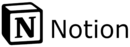
Notion

OneNote

Rocket Chat

SharePoint

Slack

Slite

Zimbra

Zoom Workplace
Related Categories
FAQ
We’re the employee-owned Austin-based startup democratizing software data so you can make your decisions in an influence-free zone. Our market data is crowdsourced from our user-base of 100,000+ companies.
WE DISTILL IT INTO REAL REQUIREMENTS, COMPARISON REPORTS, PRICE GUIDES and more...




