Hiveage vs PayPal Invoicing
Last Updated:Our analysts compared Hiveage vs PayPal Invoicing based on data from our 400+ point analysis of Invoicing Software, user reviews and our own crowdsourced data from our free software selection platform.
Product Basics
Hiveage is a comprehensive software solution designed to streamline online invoicing and billing processes. It is particularly well-suited for freelancers, small businesses, and service-based industries due to its user-friendly interface and robust feature set. Hiveage offers unique benefits such as time tracking, expense management, and recurring billing, which enhance its utility for businesses that require detailed financial oversight and regular client billing.
One of the standout features of Hiveage is its ability to handle multiple currencies and integrate with various payment gateways, making it ideal for businesses with international clients. Users appreciate the software's intuitive dashboard, which simplifies the management of invoices, estimates, and payments. Additionally, Hiveage's reporting tools provide valuable insights into financial performance, aiding in better decision-making.
Pricing for Hiveage varies based on the number of clients and features required, with options for monthly or annual payments. For specific pricing details, it is recommended to contact SelectHub for a tailored quote. Overall, Hiveage distinguishes itself with its ease of use, comprehensive features, and flexibility, making it a preferred choice for efficient online invoicing and billing.
Product Assistance
Product Insights
- Time Savings: Automate recurring invoices and payment reminders, freeing up valuable time for other business activities.
- Improved Cash Flow: Enable faster payments with integrated online payment gateways, reducing the time spent waiting for checks to clear.
- Enhanced Accuracy: Minimize human error with automated calculations and data entry, ensuring precise billing and invoicing.
- Professional Appearance: Customize invoices with your branding, creating a polished and consistent look that enhances your business's credibility.
- Global Reach: Support for multiple currencies and languages allows you to cater to international clients effortlessly.
- Client Management: Maintain detailed client records and histories, making it easier to track interactions and manage relationships.
- Expense Tracking: Monitor and categorize expenses in real-time, providing a clear picture of your financial health.
- Comprehensive Reporting: Generate detailed financial reports that offer insights into your business performance and help with strategic planning.
- Secure Data Storage: Protect sensitive financial information with robust security measures and regular backups.
- Scalability: Adapt to your business growth with flexible plans and features that scale with your needs.
- Mobile Accessibility: Manage your invoicing and billing on-the-go with mobile-friendly interfaces and apps.
- Client Portal: Provide clients with a dedicated portal to view invoices, make payments, and access their billing history, enhancing transparency and trust.
- Tax Compliance: Simplify tax calculations and ensure compliance with local and international tax regulations.
- Integration Capabilities: Seamlessly integrate with other business tools like accounting software, CRM systems, and project management platforms.
- Customer Support: Access responsive and knowledgeable customer support to resolve issues quickly and efficiently.
- Cost Efficiency: Reduce overhead costs associated with manual invoicing and billing processes.
- Environmental Impact: Decrease paper usage by transitioning to digital invoicing, contributing to a more sustainable business practice.
- Customization Options: Tailor the software to fit your specific business needs with customizable templates and settings.
- Real-Time Updates: Stay informed with real-time updates on invoice statuses, payments, and client interactions.
- Ease of Use: Benefit from an intuitive user interface that simplifies the invoicing and billing process for users of all skill levels.
- Streamlined Payment Process: PayPal Invoicing simplifies the payment process by allowing clients to pay directly through the invoice using multiple payment methods, including credit cards and PayPal balance.
- Professional Appearance: Customize invoices with your business logo and branding to maintain a professional image and reinforce brand identity with every transaction.
- Automated Reminders: Set up automatic reminders for unpaid invoices, reducing the time spent on follow-ups and improving cash flow without manual intervention.
- Global Reach: Accept payments from clients worldwide, as PayPal supports multiple currencies and languages, making it easier to do business internationally.
- Detailed Tracking: Keep track of invoice status in real-time, from sent to paid, allowing for better financial management and planning.
- Security Assurance: Benefit from PayPal’s robust security measures, including fraud detection and buyer protection, ensuring safe transactions for both you and your clients.
- Time Efficiency: Save time with pre-filled templates and recurring invoices for regular clients, streamlining the invoicing process and reducing repetitive tasks.
- Mobile Accessibility: Create, send, and manage invoices on-the-go with PayPal’s mobile app, ensuring you can handle business transactions anytime, anywhere.
- Integration Capabilities: Seamlessly integrate with accounting software like QuickBooks, allowing for synchronized financial data and simplified bookkeeping.
- Cost-Effective Solution: Avoid subscription fees with PayPal Invoicing, as you only pay a transaction fee when you receive a payment, making it a budget-friendly option for small businesses.
- Customer Insights: Gain valuable insights into customer behavior and payment patterns through detailed reports, helping you make informed business decisions.
- Customizable Payment Terms: Set specific payment terms and conditions on each invoice, providing clarity and reducing disputes with clients.
- Instant Notifications: Receive instant notifications when an invoice is viewed or paid, keeping you updated on your financial transactions without delay.
- Environmentally Friendly: Reduce paper usage by sending digital invoices, contributing to environmentally sustainable business practices.
- Enhanced Client Experience: Offer clients a convenient and user-friendly payment experience, increasing satisfaction and likelihood of repeat business.
- Invoicing: Create and send professional invoices with customizable templates.
- Estimates: Generate detailed estimates and convert them into invoices with a single click.
- Time Tracking: Track billable hours and integrate them directly into your invoices.
- Expense Tracking: Record and categorize expenses to keep your finances organized.
- Recurring Billing: Automate recurring invoices and payments for subscription-based services.
- Multi-Currency Support: Handle transactions in multiple currencies with real-time exchange rates.
- Payment Gateways: Integrate with popular payment gateways like PayPal, Stripe, and Authorize.Net.
- Client Management: Maintain a detailed database of clients, including contact information and transaction history.
- Team Collaboration: Add team members with specific roles and permissions to manage your business efficiently.
- Financial Reports: Generate comprehensive financial reports to gain insights into your business performance.
- Mobile Access: Access Hiveage on the go with mobile-friendly design and functionality.
- Custom Fields: Add custom fields to invoices and estimates to capture specific information relevant to your business.
- Tax Management: Apply multiple tax rates and manage tax settings for different regions.
- Late Payment Reminders: Automate reminders for overdue invoices to ensure timely payments.
- Data Export: Export your financial data in various formats for further analysis or record-keeping.
- API Access: Utilize Hiveage's API to integrate with other software and automate workflows.
- Security: Benefit from robust security measures, including SSL encryption and regular data backups.
- Custom Branding: Personalize your invoices and estimates with your company logo and colors.
- Multi-Language Support: Communicate with clients in their preferred language by using multi-language templates.
- Customizable Templates: Create professional invoices with customizable templates that allow you to add your business logo, contact information, and personalized messages.
- Multi-Currency Support: Send invoices in multiple currencies, accommodating international clients by automatically converting amounts based on current exchange rates.
- Recurring Invoices: Set up recurring invoices for regular clients, automating the billing process for subscriptions or ongoing services.
- Partial Payments: Allow clients to make partial payments on invoices, providing flexibility for larger projects or installment plans.
- Automatic Reminders: Schedule automatic reminders for unpaid invoices, reducing the need for manual follow-ups and improving cash flow.
- Detailed Reporting: Access comprehensive reports that track invoice status, payment history, and outstanding balances, aiding in financial analysis and planning.
- Mobile Accessibility: Manage and send invoices on-the-go with PayPal's mobile app, ensuring you can handle billing tasks from anywhere.
- Secure Transactions: Benefit from PayPal's robust security measures, including encryption and fraud detection, to protect sensitive financial information.
- Integration with Accounting Software: Seamlessly integrate with popular accounting software like QuickBooks and Xero, streamlining your financial management processes.
- Client Management: Store client information within the platform, making it easy to access contact details and transaction history for repeat business.
- Tax Calculation: Automatically calculate and apply taxes to invoices based on your location and client requirements, ensuring compliance with tax regulations.
- Discount Options: Offer discounts directly on invoices, whether as a percentage or fixed amount, to incentivize prompt payments or reward loyal customers.
- Payment Tracking: Monitor payment status in real-time, receiving notifications when clients view or pay invoices, allowing for timely follow-up actions.
- Custom Fields: Add custom fields to invoices to capture additional information specific to your business needs, such as project codes or purchase order numbers.
- Multi-Language Support: Cater to a global clientele by sending invoices in multiple languages, enhancing communication and understanding.
Product Ranking
#7
among all
Invoicing Software
#13
among all
Invoicing Software
Analyst Rating Summary
Analyst Ratings for Functional Requirements Customize This Data Customize This Data
Analyst Ratings for Technical Requirements Customize This Data Customize This Data
User Sentiment Summary
 48 reviews
48 reviews
 945 reviews
945 reviews
Hiveage has a 'excellent' User Satisfaction Rating of 98% when considering 48 user reviews from 1 recognized software review sites.
PayPal Invoicing has a 'excellent' User Satisfaction Rating of 94% when considering 945 user reviews from 2 recognized software review sites.
Awards
Hiveage stands above the rest by achieving an ‘Excellent’ rating as a User Favorite.
PayPal Invoicing stands above the rest by achieving an ‘Excellent’ rating as a User Favorite.
Synopsis of User Ratings and Reviews
Is Hiveage the bee's knees when it comes to online invoicing, or does it leave users feeling stung? User reviews from the last year indicate Hiveage is a highly regarded online invoicing and billing software, particularly popular among freelancers and small businesses. Users rave about its intuitive interface, with one reviewer stating, "Hiveage has made my life so much easier." This ease of use is a key differentiator for Hiveage, as many competitors are bogged down with clunky interfaces and unnecessary features. Hiveage's simplicity allows users to quickly generate invoices and get paid faster, a crucial aspect for small businesses and freelancers. Another strength highlighted by users is Hiveage's robust feature set, including customizable invoices, online payments, and recurring billing, all within an elegant and user-friendly design. Users appreciate the ability to track time and expenses, send automatic payment reminders, and manage client information all in one place. While some users express a desire for more advanced reporting features, the general consensus is that Hiveage provides excellent value for its price, especially considering its modular pricing plans that allow users to pay only for the features they need. Overall, Hiveage proves to be an efficient and user-friendly solution for individuals and businesses seeking to streamline their invoicing and billing processes without the hassle of complicated software.
Is PayPal Invoicing the bee's knees, or does it leave users singing the invoice blues? User reviews from the past year present a mixed bag. While many appreciate the platform's user-friendly design and seamless integration with the PayPal ecosystem, some find its limitations difficult to ignore. A significant drawback is the high international transaction fees, a potential dealbreaker for businesses with a global clientele. Several users have expressed frustration, citing instances where these fees cut into their profits, making alternative solutions more appealing. Another common complaint is the lack of advanced features. While PayPal Invoicing effectively handles basic invoicing needs, businesses requiring robust reporting, inventory management, or other sophisticated tools might find it lacking. For example, a freelancer juggling multiple projects might struggle to track expenses and generate detailed reports, highlighting the need for more comprehensive features. Conversely, PayPal Invoicing excels in its simplicity and convenience. Users praise its intuitive interface, making creating and sending invoices a breeze, even for those with minimal tech experience. The multiple payment options, including PayPal, Venmo, and credit/debit cards, are a major plus, offering flexibility for both businesses and their clients. The absence of setup or monthly fees makes it an attractive option for startups and small businesses operating on a tight budget. In essence, PayPal Invoicing is a suitable choice for businesses already integrated into the PayPal ecosystem, particularly those prioritizing ease of use and basic invoicing needs. However, businesses requiring advanced features or frequently handling international transactions might find better value in alternatives like FreshBooks or Zoho Invoice, which offer a more comprehensive suite of tools and potentially lower fees.
Screenshots
Top Alternatives in Invoicing Software

Bill.com

Concur Invoice

eBillity Invoice Tracker

Elorus

Harvest Time Tracking

Invoice Ninja

Invoice2go

Invoiced

Invoicely
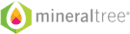
mineraltree

OnlineInvoices
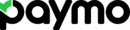
Paymo

PayPal Invoicing
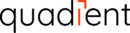
Quadient Invoice Automation
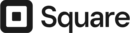
Square Invoices

Stampli

Stripe Invoicing

Tipalti

TrulySmall Invoices

Zoho Invoice
Related Categories
FAQ
We’re the employee-owned Austin-based startup democratizing software data so you can make your decisions in an influence-free zone. Our market data is crowdsourced from our user-base of 100,000+ companies.
WE DISTILL IT INTO REAL REQUIREMENTS, COMPARISON REPORTS, PRICE GUIDES and more...





