When your data is siloed and your insights dated, you may seek a reporting tool that does it all — project management, billing, reporting and analytics.
Patching disparate technologies together may get you more for the price of one, but will the software perform as expected? What are the tradeoffs, and which reporting features are non-negotiable?
In this article, you’ll find a reporting features checklist, handy tips and resources for systematic software selection.
Get our Enterprise Reporting Systems Requirements Template
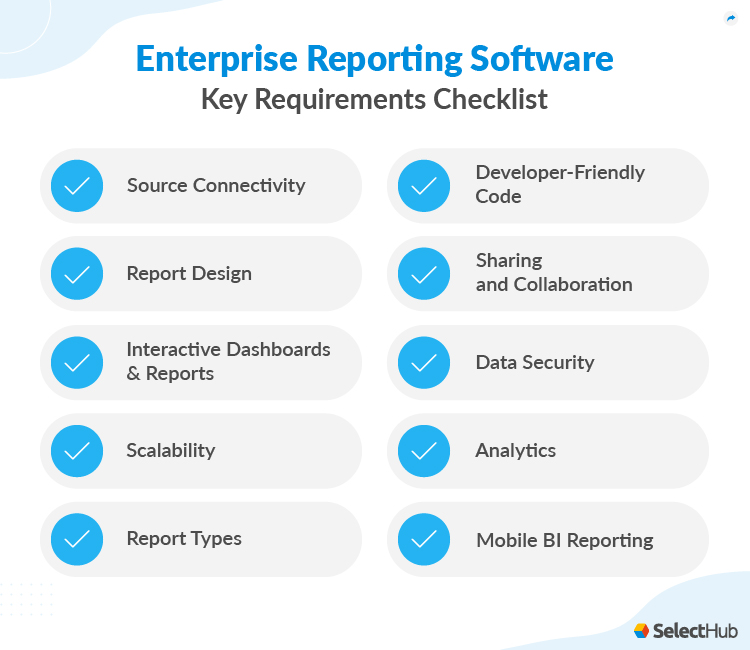
Article Roadmap
- Key Requirements
- Issues With Outdated Reporting Features
- Benefits of Modern Reporting Features
- Software Selection Strategy
- Next Steps
Adoption can be challenging with too technical, rigid or non-performant systems. Procuring a system that works as expected and is popular with your users is difficult.
It starts with a needs analysis, and ill-documented requirements can spell disaster when the solution fails to meet stakeholder expectations. But all isn’t lost.
Key Requirements
With a high-stakes market, cutting corners isn’t an option, and businesses are willing to invest in top-quality software that delivers. What should your reporting features requirements checklist look like?
1. Source Connectivity
Not all reporting tools can integrate and transform big data, a crucial aspect of data analytics. Many rely on extracting information from data warehouses or lakes designed to store and manage large volumes of data.
Draw data from custom sources via the Connect reporting feature in Tableau. Source
With big data integration, modern reporting tools can handle and process massive datasets, including structured, semi-structured and unstructured data, something conventional reporting tools can’t do.
You can derive valuable insights and make informed decisions by applying various data transformation techniques, including data cleansing, aggregation, and enrichment.
ETL (Extract, Transform and Load) and ELT (Extract, Load and Transform) are commonly used data integration approaches.
- ETL tools extract data from various sources, aggregate and cleanse it according to business rules and load it into a data repository.
- ELT systems provide faster insights, extracting and loading data into the database before cleaning and converting it.
The choice between ETL and ELT depends on your data, source complexity, volumes, performance requirements and data governance policies.
Read our ETL vs. ELT article for more.
- Data Integration
- Data Warehouses
- Data Lakes
- Flat Files
- Web Services
- RSS Feeds
- Digital Publications
- Internal Data
- Third-Party Analytics
- Open Data
- ETL/ELT
2. Report Design
Efficiently managing the initial stages of report creation is crucial, and visual elements like graphs, charts, widgets, and maps play a vital role.
Properly arranged tiles and suitable colors are essential for clear insights. Source
Creating reports with an intuitive drag-and-drop interface simplifies report creation. Static and dynamic images, animations and filters enhance the visual impact, capturing the audience’s attention.
Drag-and-drop workflow authoring streamlines report generation, and pixel-perfect reports reflect the intended design accurately.
Defining and filtering data on key performance indicators (KPIs) lets you focus on the relevant metrics for informed decision-making.
Read our article on dashboard best practices to learn more.
- Graphs
- Tables
- Charts
- Maps
- Static and Dynamic Images
- Animations
- Filters
- Widgets
- Data Visualization
- Print-Ready Formatting
- Pixel-Perfect Reporting
- KPI Tracking
3. Interactive Dashboards and Reports
Interactivity lets you perform the desired queries and manipulate data, personalize dashboards based on your audience, and get instant answers. Automated reporting saves you from sending routine reports manually.
Reporting features include contextual data views using filtering. Source
Case Study
Absorb LMS works with course administrators to provide learning-based reporting. As their client base grew, so did the demand for enhanced customization and actionable insights from the LMS.
Absorb Software embedded Logi Symphony into their LMS to meet these demands, creating a BI module.
Logi Symphony provided highly customizable dashboards, multi-tenancy deployment, automated report generation, optimized data retrieval and superb user interactivity.
Saving on system maintenance, providing custom reporting and offering immediate returns on investment for government contracts were the immediate benefits.
- User Interactivity
- Data Manipulation
- Customizable dashboards
- Workflow Authoring
- Automated Report Generation
- Quick Data Retrieval
Get our Enterprise Reporting Systems Requirements Template
4. Scalability
Vertical scalability involves upgrading CPU and RAM to handle larger datasets. You can distribute workloads horizontally by adding servers or nodes in parallel.
Scaling clusters with additional nodes helps maximize reporting features. Source
New integrations and increased workloads may require additional hardware. Cloud computing allows businesses to dynamically scale software solutions by leveraging virtualized hardware.
SaaS (software-as-a-service) does one better — it frees you from worrying about underlying hardware and infrastructure requirements. Or you can opt for private and public clouds and third-party hosted systems.
Three Five Two, a digital transformation services provider, reduced the time spent generating client reports by 75%, shifting from Excel to NinjaCat. With the new reports, clients have a deeper understanding of their data and ask the right questions.
Which system integrations are available with your preferred reporting software?
- IT Infrastructure
- Cloud Hosting
- SaaS
- Integrations
5. Report Types
Ad hoc reporting allows the creation of real-time reports for sales meetings, project management and financial analysis. With data coming in fast, as in social media analytics, on-the-fly insights help you pivot to the market.
Dashboard reporting features enable social media analytics. Source
Managed reporting happens per a schedule and pre-defined format. It’s useful when organizations must share periodic or custom insights across departments or with external stakeholders.
Pivot tables summarize and analyze large datasets in a concise and meaningful way. Cross-tab reports display the relationship between multiple variables in a matrix-like format.
Informational reports present the metrics as-is, giving you a unified view of your data.
Analytical reports provide insights, interpretations and recommendations for the selected data.
Transactional insights capture detailed information about customer interactions with your service or product.
Operational reports focus on the daily running and performance of your business.
- Ad Hoc Reports
- Managed Reports
- Pivot Tables
- Cross-Tab Reports
- Informational Reports
- Operational Reports
- Transactional Reports
- Analytical Reports
6. Developer-Friendly Code
The capability to tailor code to specific requirements enables your developers to enhance the functionality and user-friendliness of the reporting tool. Leveraging existing functionalities saves time and effort in the development process.
Here’s what your developers should be able to do with well-documented app code and APIs (Application Programming Interfaces).
For Custom Access Options and Integrations
- Open APIs facilitate seamless integration with external software components.
- Client portal development involves creating a secure and user-friendly platform for clients to access and interact with their data.
- Authentication and authorization mechanisms enforce role-based access based on specific client requirements.
- Configuring access permissions within the reporting tool keeps data secure.
For Interfaces
- Customizable design patterns and component libraries help create consistent, user-friendly, reusable interface elements.
- Personalizing the reporting wizard involves building advanced filtering options, custom report templates and data visualization techniques.
- Developers can enhance the visual impact of dashboard interfaces and add options to rearrange components, interactive charts and graphs, and real-time data updates.
Data Modeling and Reporting Workflows
- Mapping dataset associations involves creating logical data models using linking techniques.
- Automating insight sharing involves pre-designing workflows for report generation and distribution.
The goal is to create a secure, user-friendly, and efficient platform for clients to access and analyze their data.
Case Study
NCN, a cost management provider, chose Inetsoft’s Style Intelligence technology for ease of use, drag-and-drop interface, automated reporting and superior dashboards. While other solutions require writing code, Style Intelligence allows faster report design.
NCN can now provide customers with highly polished, professional reports, and users are impressed by the custom dashboard features and excellent graphics.
- Client Portal Development
- Access Permission Configuration
- Workflow Automation
- Customizable UI
- Visual Data Modeling
- Reusable Components
Get our Enterprise Reporting Systems Requirements Template
7. Sharing and Collaboration
Export, printing and chat-based sharing are the standard methods of report sharing. Collaboration through comments, in-app chats and annotations on shared reports is invaluable for teams to work together.
Integration with team collaboration apps is a helpful reporting feature. Source
Team app integrations make all this possible — you can manage projects, coordinate tasks and analyze performance. Many vendors bake in team collaboration into their business apps.
- Report sharing via Google Chat, Slack and Microsoft Teams enables live collaboration for teams working on project management tasks.
- Email is a common sharing platform, while calendar integrations allow meeting scheduling and discussions directly from reports.
- You can integrate reporting apps like Asana, Smartsheet, Wrike, QuickBooks, ActivTrak, Sisense and Klipfolio with Google Calendar.
- Report Export and Downloads
- Report Printing
- Messaging App Integrations
- Live Collaboration
- Comments, Chats and Annotations
- Team App Integrations
- Report Versioning
8. Data Security
Implementing row and column-level security, authentication protocols, admin privileges, role-based access and data encryption is essential for maintaining data integrity and confidentiality.
Permissions management is an essential reporting feature for data integrity. Source
Row and column-level access restrictions prevent unauthorized access to sensitive data.
- Healthcare organizations may allow access to the prognosis and treatment path in patient records while keeping personal details confidential.
- Financial institutions may use column security to restrict access to social security numbers and names.
Authentication protocols like passwords, biometrics and multi-factor authentication ensure that only authorized users can access a system.
Admin privileges reduce insider threats by restricting user management, security configuration and system monitoring to specific roles.
Role-based access control (RBAC) works on the principle of least privilege. It provides users access to the resources necessary to perform their job functions and no more.
Organizations can protect sensitive information from unauthorized disclosure or modification by encrypting data at rest and in transit. Encryption is essential when transmitting data over untrusted networks, like the web.
- Row-Level Security
- Column-Level Security
- Authentication
- Admin Privileges
- Role-Based Access Configuration
- Data Encryption
9. Analytics
Advanced calculations are vital for deriving meaningful insights from complex datasets, and automation accelerates them significantly. Real-time insights are straightforward with embedded analytics.
Segmenting customers by age, job and location supports targeted marketing. Source
Machine learning goes beyond traditional statistical analysis, using algorithms to learn from data and make predictions automatically — no preprogramming is necessary.
Natural language processing (NLP) allows you to interact with data using plain text rather than complex code or queries.
Edge analytics captures data from sources without associated latencies, giving you a more extensive dataset for analysis. Data from social media platforms, IoT devices and sensors enriches your insights, helping differentiate your services.
- Advanced Calculations
- Predictive Analytics
- Segmentation and Cluster Analysis
- Regression Analysis
- What-If Analysis
- Sentiment Analysis
- Time Series Analysis and Forecasting
- Machine Learning
- Natural Language Processing
- Key Driver Analysis
- Embedded Analytics
- Edge Analytics
- IoT Analytics
- Streaming Analytics
10. Mobile BI Reporting
Mobile reporting applications, adaptable dashboards and collaborative functionalities are crucial for staying connected with your business when away from the office.
User-friendly interfaces and responsive dashboards in mobile reporting applications enhance data visualization and analysis.
Collaboration through mobile reports facilitates seamless communication and teamwork, regardless of geographical constraints. Robust security features protect sensitive data.
Push notifications and alerts enhance productivity and streamline workflows, supporting field-based sales reps and remote teams.
Offline mode allows your staff to stay productive in areas with limited internet connectivity, ensuring access to critical information and communication with in-office teams.
- Mobile App
- Responsive Dashboards and Reports
- Mobile Collaboration
- Push Notifications and Alerts
- Offline Mode
Get our Enterprise Reporting Systems Requirements Template
Issues With Outdated Reporting Features
According to business leaders who opt for our managed selection services, the following pain points drive them to seek an alternative reporting tool.
- Data quality issues from inaccurate and unreliable data.
- Missed insights due to difficulty in synchronizing transactional data with reports.
- Non-compliance with regional laws and regulations.
- Data loss due to inadequate data backup and recovery processes.
- Reliance on separate tools due to fragmented functionality.
- Manual workarounds and inefficiencies because of the lack of automation.
- Limited coverage of specific industry verticals.
- Challenges with manual data entry and billing processes.
Can you relate to these issues?
Solutions
Modern reporting tools can address these challenges with the following features.
- Real-time data integration.
- Automated workflows.
- Robust data security measures.
- Compliance with regional regulations.
Benefits of Modern Reporting Features
Modern reporting tools enable proactive data-backed decisions, helping businesses quickly respond to changing market conditions. Embracing them is the way forward for organizations in today’s fast-paced business environment.
- They enhance data accuracy through data validation and real-time data integration.
- Modern platforms streamline reporting processes, saving time and resources by automating tasks and consolidating information.
- They’re regulation-compliant, staying in sync with industry norms via regular updates.
- Reporting tools boost operational efficiency by promoting a focus on analyzing data and deriving insights.
Software Selection Strategy
Vague requirements, unclear expectations and a lack of knowledge can often hinder successful software selection.
Gathering comprehensive requirements and clarifying stakeholder expectations is crucial to ensure a smooth and effective search process.
You can overcome these challenges by adopting our Lean Selection methodology. This approach can help you select a reporting system that aligns with your needs and goals.
Get our Enterprise Reporting Systems Requirements Template
Next Steps
Effective reporting features allow you to track progress, align actions with goals and make informed decisions based on reliable data.
Vendor discussions are critical to highlight your queries and learn about their product and services, and the above list can help you do that.
Get started with our free requirements checklist template to identify and prioritize the features that matter to you when choosing a reporting solution.
Which reporting capabilities are on your list, and which are your must-have and nice-to-have features? Let us know in the comments.