According to 6sense, Tableau claims a 15.03% share in the BI market, while MicroStrategy carries 1.53%. That’s a large gap, and yet MicroStrategy emerges as a Tableau competitor in big data analytics.
This article intends to support your BI software search with a MicroStrategy vs. Tableau comparison. As Tableau comes out on top, it’s worth diving into the details.
Get our BI Tools Requirements Template
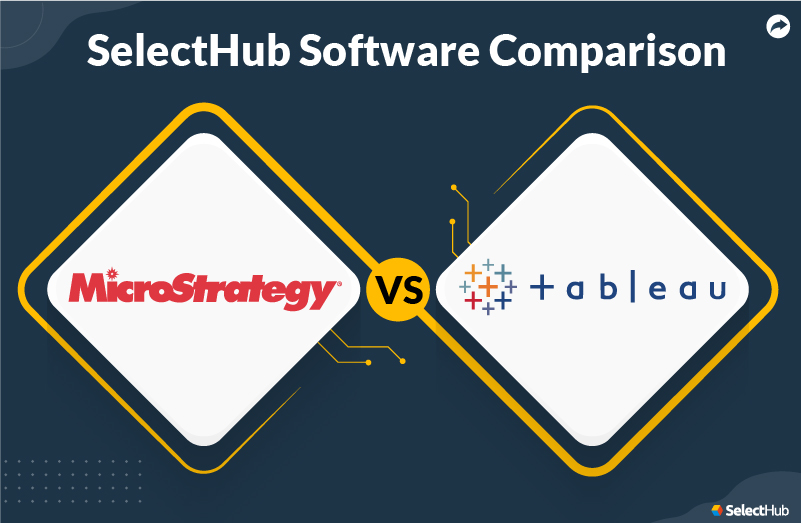
Article Roadmap
Another website, Enlyft, says that among organizations using MicroStrategy, 37% are small, 18% mid-sized and 38% are large companies with revenue over $1000 million. These statistics indicate the platform is scalable and robust.
Whether it can dethrone Tableau as a leading analytics platform remains to be seen.
MicroStrategy vs. Tableau Overview
Before we jump into the details, here’s an at-a-glance look at the contenders.
| Product | MicroStrategy | Tableau |
|---|---|---|
| Analyst Rating | 75 | 80 |
| User Sentiment Score | 82% | 87% |
| Free Trial | Limited to retail analytics | Yes |
| Deployment | Cloud and on-premise | Cloud and on-premise |
| Company Size | M | S M L |
| Starting Price | Still gathering data | $15 per user monthly |
Feature Comparison
This section includes a brief discussion of their functional and technical capabilities unlocked from our JumpStart Platform for you.
Streamline Software Selection with Services
Data Source Connectivity
| MicroStrategy | Tableau |
|---|---|
| Analyst Score: 78/100 | Analyst Score: 80/100 |
| Winner: Tableau wins in this category for extensibility, being open to more partner integrations. | |
One difference between MicroStrategy and Tableau is support for business applications.
| MicroStrategy | Tableau | |
|---|---|---|
| Fully Supported Platforms |
|
|
| Moderately Supported Systems |
|
|
| Partner Integrations |
|
|
Advanced Analytics
| MicroStrategy | Tableau |
|---|---|
| Analyst Score: 69/100 | Analyst Score: 75/100 |
| Winner: Tableau wins with complete out-of-the-box support for advanced analytics techniques. | |
Both tools use R and Python libraries for advanced analytics and data visualization.
MicroStrategy offers many statistical functions, including mean, median, mode, sum and average. Despite large volumes, it enables you to discover valuable patterns and associations with clustering techniques. Cohort and segmentation analysis are available.
Regression analysis can help identify the factors affecting particular outcomes. You can tweak these to get the desired results. When applied to strategies, it can lead to project success.
MicroStrategy supports PMML. If you’re working on another application, importing data models into MicroStrategy allows you to get the most out of both applications. Similarly, you can export models you build in MicroStrategy.
Python integrations enable workflow automation in MicroStrategy. Source
Tableau also uses Python and R scripts for calculations and data aggregation. Analyzing sentiment is possible by developing custom functionality on top of the platform. Date-time functions and algorithms for forecasting are available.
Dashboarding and Data Visualization
MicroStrategyTableauAnalyst Score: 94/100Analyst Score: 100/100Winner: Tableau wins this category with robust source connectivity and graphical capabilities.
According to our analyst research, there’s not much difference between Tableau and MicroStrategy regarding visualization.
MicroStrategy dashboards are called dossiers and, much like folders, can accommodate multiple pages. You can include charts and graphs, drill down into data, sort it as desired and highlight the points of interest. Dossiers are shareable and collaborative.
The platform supports advanced visualization libraries, including matplotlib, seaborn, plotly and ggplot2.
- The platform is open to embedding, so you don’t have to switch between regular workflows and data views. Your metrics are available whenever you work.
- Branding gives your dashboards a professional look and your users a familiar experience.
- Animations show changes over time or across groups.
Tableau’s Show Me feature speeds up chart building and analysis. Source
When using Tableau, R and Python libraries work behind the scenes as a friendly interface hides the scripts.
- Animations are available, and you can ask the system to explain what you see using its Show Me feature.
- Tableau makes the latest data available, either as a snapshot from the source, via auto-refresh or through a direct source connection.
- You can personalize dashboards with your brand’s logo and layout. Interactivity is available with filters, highlights and tooltips.
Data Management
| MicroStrategy | Tableau |
|---|---|
| Analyst Score: 100/100 | Analyst Score: 100/100 |
| Winner: It’s a tie between MicroStrategy and Tableau. | |
Data management is an umbrella term for many critical processes, including data preparation, blending, governance and quality management.
With MicroStrategy, you can connect to sources with simple screen actions and build custom views. Arranging data, joining tables and labeling datasets is a matter of a few clicks of your mouse. Multi-dimensional analysis, including OLAP, is possible.
Blend, shape and cleanse your data faster with Tableau Prep Builder. Source
One difference between MicroStrategy and Tableau is that Tableau is primarily a data visualization tool. It relies on Tableau Prep, available with the Creator license, for data preparation, cleaning and mapping. Data exploration and highlighting are possible.
Tableau offers three levels of data control — central, delegated and self-governed.
Admins manage global data access and security policies. Specific users have permission to manage data for certain areas. Individual users can control their own data within designated parameters.
Data Querying
| MicroStrategy | Tableau |
|---|---|
| Analyst Score: 72/100 | Analyst Score: 99/100 |
| Winner: Tableau scores over MicroStrategy with a native visual query language, VizQL. | |
MicroStrategy supports complex queries and subqueries. You can connect a project to multiple sources, freeform SQL, Query Builder and MDX cube reports. A visual interface makes SQL querying easier.
You can get fast performance with in-memory computing using partitions and parallel processing.
Direct data access allows connecting to sources in real time while building dashboards. It involves fetching only the desired data, which means more frequent queries.
This process can impact performance and is, sadly, limited to one source at a time.
VizQL works behind the scenes for intuitive querying and visualization. Source
VizQL flattens the learning curve to some extent with a user-friendly interface. Drag-and-drop and click-and-select features make it accessible to newbies and power users.
You can build custom queries with SQL and pull data from many sources in one workbook. Automating data refresh jobs can save time and keep you updated with the latest data. Tableau can process a report in parallel by splitting it into smaller reports.
Embedded Analytics
| MicroStrategy | Tableau |
|---|---|
| Analyst Score: 62/100 | Analyst Score: 91/100 |
| Winner: Tableau offers better embedding with OOTB (out-of-the-box) multi-tenancy and triggering workflows in the embedding application. | |
MicroStrategy embeds into websites and portals as a platform, or you can insert a specific visualization. The vendor supports white labeling, and dashboard branding is possible.
MicroStrategy supports multiple tenants while keeping their workspaces and data separate. You can change existing data, add new information and view the latest reports on the mobile app. Database write-backs are possible from mobile devices.
The MicroStrategy vs. Tableau comparison sees Tableau score a win for embedded. Source
Like MicroStrategy, Tableau can cater to several clients at a time with separate workspaces and folders. Administrators can set up user permissions.
Using webhooks, Tableau can trigger workflows in the host application. You can modify orders in your procurement software from Tableau. Or update customer records in your CRM tools with the latest data.
The platform is open to write-backs using client-side extensions. White labeling is available, and the parallel processing of large reports is possible.
Tableau doesn’t offer write-back by default, but there are workarounds.
Mobile BI
A Tableau vs. MicroStrategy comparison must include their mobile capabilities.
| MicroStrategy | Tableau |
|---|---|
| Analyst Score: 91/100 | Analyst Score: 71/100 |
| Winner: MicroStrategy wins for mobile insights with excellent collaboration features and location data analysis. | |
MicroStrategy’s mobile app is available on Android and iOS devices and works with device cameras, sensors, GPS and notifications.
Reports fit to the screen when you view them on mobile. Similar to the desktop, you can interact with data and set up searches, lists, filters and charts.
- Team collaboration is possible with freehand shape drawing, comments and report sharing.
- You can view location data with ESRI and Google Maps.
- It supports offline mode and barcode readers.
Tableau is available on mobile, but you need a Tableau Server or Online account. You can search, scroll, pan, and zoom in and out.
Offline access is available, though you can view only local reports. Interactivity is available. You can subscribe to mobile alerts.
Reporting
| MicroStrategy | Tableau |
|---|---|
| Analyst Score: 82/100 | Analyst Score: 93/100 |
| Winner: Tableau wins for robust reporting and more intuitive subscription options for viewing reports. | |
Though MicroStrategy supports advanced capabilities, the vendor makes reporting intuitive for non-technical users with drag-and-drop and direct SQL querying.
A free-form report builder provides creative freedom. You can interact with data, highlight datasets and set up alerts. Voice-generated reports are available, thanks to Alexa and Google Home.Object-level security is possible in shared reports.
A MicroStrategy dossier shows two visualizations filtered by category and region. Source
Tableau requires legwork before you can get started with reporting. You need editor permissions to generate reports. Plus, the data should be on the Tableau Server beforehand, even for ad hoc reports.
Your users can subscribe to email updates if they don’t have a Tableau Server/Online subscription.
Built-in alerts and conditional formatting are available. The platform supports report sharing and version control.
Security
| MicroStrategy | Tableau |
|---|---|
| Analyst Score: 95/100 | Analyst Score: 69/100 |
| Winner: MicroStrategy wins this comparison with a dedicated server and a module for logging and analyzing usage. | |
MicroStrategy’s Intelligence Server logs activity and performance. An Enterprise Manager produces reports after analyzing this data. Annual security checkups include external audits and penetration tests.
The vendor resolves issues as a priority and ensures retesting after each set of fixes. On Windows, the platform supports single sign-on. Data encryption and object, row and column-level security are available.
Platform analytics in MicroStrategy provides app usage and performance data. Source
Tableau tracks activity and content usage for troubleshooting. Additionally, these logs help in compliance reporting. The system secures data at the object, row and column level. Data at rest is available, and SSO ensures easy switching between applications.
Which BI Tool Wins?
In this Tableau vs. MicroStrategy comparison, Tableau wins, leading in six out of nine categories. And it’s expected, as Tableau focuses on user-friendliness with its easy-to-build visualizations.
At the same time, it has powerful features to serve data-savvy users. It scores for
- Data source connectivity,
- Advanced analytics
- Dashboarding and data visualization
- Data querying
- Embedded analytics
- Reporting
MicroStrategy leads for data security and mobile BI.
Interestingly, the two tie for data management, a crucial deciding factor in software procurement.
Your users’ mindset, technical skills and openness to new tech should be critical deciding factors when buying software. How do you balance them with functional and technical requirements? Follow our Lean Selection Methodology to learn more.
Next Steps
If you found this discussion helpful, get our free comparison report to analyze your preferred software by feature. A tabular format shows the winners and laggards with detailed feature descriptions and scores.
Compare up to five products at a time and run the report as many times as you want.
Did you find value in this MicroStrategy vs. Tableau comparison? Which products have you used for business intelligence? Let us know in the comments below.